7 Great Ways to Use a Document Camera for Distance Learning7 Great Ways to Use a Document Camera for Distance Learning
With distance learning thrust upon all of us, we are all looking for ways to keep our classrooms effective.
A document camera can really help.
Document cameras are designed to capture high quality images from a distance. They are often used in classrooms or lecture halls where students cannot see the lecturer clearly.
Document cameras can be used to take pictures of documents or other objects. This allows students to study them without having to get close to the object – or even be in the same room!
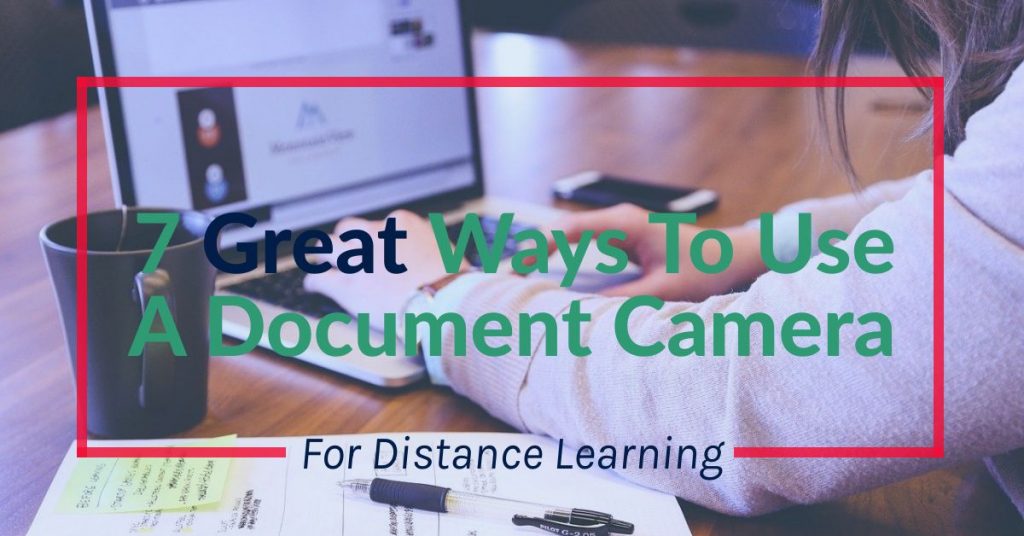
Advantages of Using a Document Camera for Distance Learning
A document camera is a device that can be connected to your computer or laptop to record lectures and presentations. It allows you to present live to the class while recording audio and video. This way, you can have your students review the lecture at any time later without having to attend the actual event.
A document camera also has many other uses such as taking pictures of documents or receipts to save them on your hard drive – but those aren’t important when discussing how to use a document camera for teaching.
The most common document cameras are USB-based and connect directly to your computer via an included cable. They usually have a built in microphone so you don’t need an external one. Some models come with a tripod attachment so they can be used as a webcam. These types of document cameras are ideal for distance learning because all you need to do is plug it into a power source and turn it on. You can then start presenting right away.
The best part about using a document camera for distance learning is that it doesn’t require any special software. All you need is a computer running Windows XP, Vista, 7, or Mac OS X 10.3 (or higher) and free software to transmit. It might be Zoom, or Google Meet – check with your school.
Once you’ve got everything set up, you’re ready to go.
How to use a Document Camera for Online Teaching?
So now that you are set up, it’s time to teach! Here are some great ways to use your new document camera for the classroom.
1. Read with your students
Use your document camera to read aloud from books during online classes. Students can listen to the book being read by their teacher while simultaneously watching the video of the reading. The great thing about this method is that you can easily mark passages in text books that are particularly interesting or relevant to what the students are studying.

2. Share your ideas
Presenting slideshows with images and videos is another great way to share information with your students. For example, if you’re studying anatomy, you could create a slideshow with pictures of different parts of the body. Then, you can show the slide show to your students while explaining the topic.
You can even upload these presentations to sites like SlideShare or Prezi where you can get feedback from your students.
Another option would be to make a presentation using Microsoft PowerPoint and then send it to your students. You can either print out copies or just email it to them. If you choose to print, make sure you include the speaker notes with your presentation so your students know what each slide means.
You can also use a document camera to take photos of things like posters, charts, graphs, diagrams, etc. and add them to your presentation.
3. Do live interactive demonstrations
One of the challenges of distance learning is the day can become dull – for both students and teachers. Using your document camera to provide demonstrations of science experiments or math problems will keep your class active and engaged. This technique works well for younger students who may not yet understand concepts or older students who want to review material before exams.
4. Do some brainstorming sessions
If you’ve ever been in a group discussion where everyone has something to say but no one wants to speak first, try doing a “brainstorming session” with your students. Ask them questions such as: What are some topics we should cover next week? How many things can I think of? What are some interesting facts or statistics? What kinds of activities might we do?
If all children have their webcams on (and most of the best chromebooks for students have them built in) kids will be able to work face to face and see each others reactions to various ideas. It’s great for keeping those vital social bonds alive during these times.
5. Provide virtual instrument lessons
Instrument lessons are often challenging because they require lots of practice. With a document camera and a webcam, you can first go over the music sheet to make sure your student understands what is expected of them.
If you record the music lesson, you can replay the audio of your student playing the work, and work through the music sheet to help them see what notes they need to hit when.
It’s also a great way to make sure everyone is playing the same work if you are holding a group music lesson virtually.
6. Hold a virtual art class
A lot of schools have turned to online classes for art instruction. Students can draw, paint, sculpt, write poetry, play an instrument, design logos, etc. The beauty of this type of teaching is that it allows students to learn at their own pace.
However, there are still some drawbacks. Some teachers find that teaching art online requires more time than they’d prefer. Also, students don’t always respond positively to online instructional methods. They may feel isolated, bored, or disconnected.
Using a document camera to show what you are painting or drawing in real time can minimize all the downsides of a virtual art class.
7. Play Games!
With a document camera, games are easy to play. There’s no need to get too complicated – simple is usually better.
You could show a few pictures of objects and ask students to guess which one is which. You could ask them to draw part of a graph and then have them copy it at home and finish it.
You could use flash cards to test students’ knowledge. For example, you could show them a flash card with a question or phrase, and then ask them to answer it live. Adding more silliness makes it even more fun to use a document camera.
Where Can I Find Information on Recommended Document Cameras
Like any technology in the classroom, picking the right tool is important. We don’t have time to go over all the nuances of what makes a great document camera for teachers, but here are some resources on the subject:
- https://www.fractuslearning.com/best-document-cameras-for-schools/
- https://www.staples.com/Document-Cameras/cat_CL169123
- https://myelearningworld.com/what-is-a-document-camera/
Conclusion – 7 Tip to Enhance Distance Learning With Document Cameras
The above list isn’t exhaustive, but hopefully it gives you some ideas about how to use document cameras in your distance learning environment.
I hope you found this post helpful. Please let me know if you have any questions or comments below.